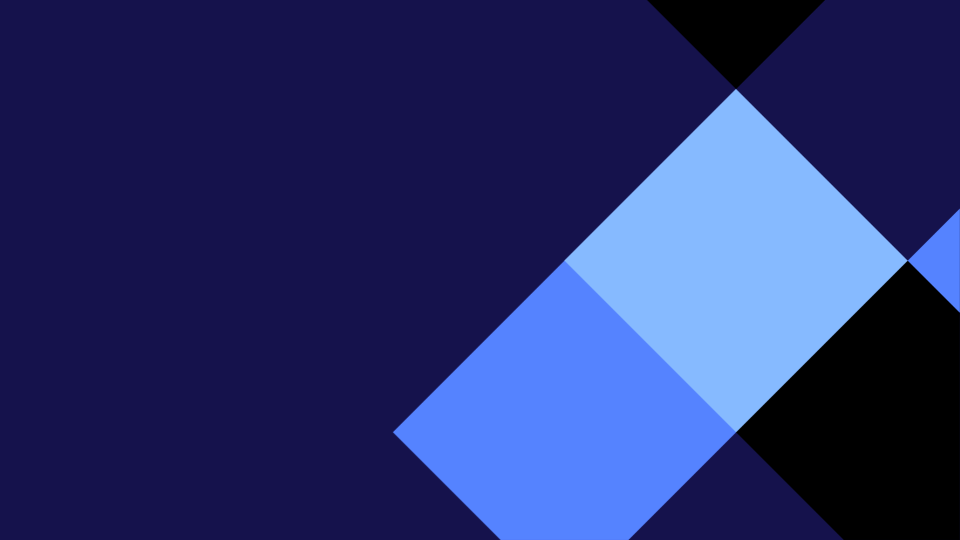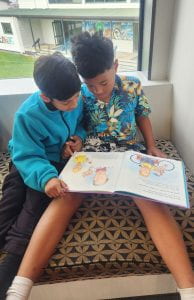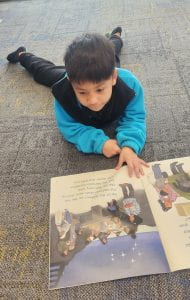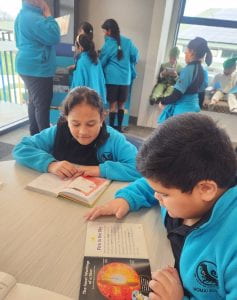With Mrs Raj, I learnt how to create animations. It was a lot of fun.
The steps I used for creating an animation were:
- Use Google slides to create my animation
- Change background colour or background image for my animation
- Introduce drawing or clip art images for my story on the slide
- Duplicate the last slide in the deck using Cntrl + D
- Move the images a little bit
- Duplicate the last slide again and move the images a little more
- Carry on moving the images according to the story
- Finish the animation and upload it to my blog
I enjoyed doing this activity.